To buy a new iPhone, then we need more money to get it, but if you do not trouble with money, then you should buy a new one.
Then how do people who want to have an iPhone, but do not have much money? Buy a used iPhone so it can get it cheaper.
however not everyone dares to buy a secondhand iPhone for fear of counterfeit goods or fear of being deceived, however, before buying an iPhone you should first read this article and at least make it easier for you to get the iPhone you want.
Here are 10 Tips to Buy a Used iPhone
1. Find the iPhone There is still a packing box
How to get to know the iPhone is original and not a replica by entering the serial number here https://checkcoverage.apple.com/ or can also check it in accordance or not with the box packaging
2. Check physical condition, Home button, Power and Volume
Checking the physical condition of the mobile phone is one of the basic in buying used hand phone. Here are the physical conditions you should check
a.Check mobile network and internet by entering SIM card
b. Check the home button and its sensitivity, make sure the button is still soft and quick to respond when pressed
c.Check the Touchscreen, you can check the sensitivity or physical condition of the existing touchscreen crack or not
d. Check the power button, make sure it is still normal when pressed
e.Check the Earphone and speakers, Make sure the issued sound is not broken and still normal
because if the sound broke, then there is the possibility of ever submerged in water
f.Check charger and USB, Make sure there is still a charger and the hole on the USB is not loose because if there is something strange here, then you will be bothered later.
g. Check Audio jack, make sure the sound is not choked up
h.Check connectivity such as Wifi, bluetooth, GPS
i.Check the camera, you can try to do photos with flash and without flash or try to tinker with other things
j.Check battery health, how to Setting> general> usage> battery usage
3. Check the market price
For people who do not have a lot of money of course we should often check the market price because if not do, then we can bid too low and will not be able to get it or offer too high and make us spend more money than usual.
Read this:26 Tips For Buying A Used Smartphone or Handphone
4.Find the existing warranty
Looking for an existing iPhone warranty is already a must and if the official warranty is up, then at least we get a guarantee from the seller for a month to ensure we will not have trouble with the iPhone we buy
If the iPhone still has an official warranty, then check the regional warranty is where the iPhone country is released, example code country for iPhone that you can see in the back of the box:
• MY / A: Malaysia
• LL / A: America
• X / A: Australia
• ZP / A: Singapore, Hongkong•PA / A: Indonesia
5. Operating System can Update
Make sure the iPhone you buy can still update the latest operating system, the problem if it cannot update the operating system, then this will hurt us because it will not get more application support.
6.iCloud in open status
You can check it by going to settings> iCloud and make sure it is empty if there is any, then ask directly to the seller and ask him to issue iCloud at once turn off the Find My iPhone feature so it can not be controlled remotely.
Do reset iCloud password in place when meeting the seller by setting> iCloud> Find My Phone (Will Request iCloud password) then Erase All Contents and Settings in settings
7.Support various SIM cards
iPhone there are two types of SU (Software Unlock) and FU (Factory Unlock), and choose the FU because this model can support all SIM cards in the world
8. Find a new type of iPhone for the long term
If you want to buy the iPhone, then make sure that you buy it is a new type and not old type because by choosing a new type, then we will receive many feature from apple and besides you can sell it so can buy a newer model again
9. Knowing the difference of iPhone every type
Some of the iPhone is almost similar even distinguish only hole plugs only. Do not want to buy a used iPhone 7 but you get iPhone 6 or iPhone 6s, their designs are the same, but the only difference is the shape of the camera and jack audio. So make sure you recognize the difference of the iPhone of each type
10.Do not buy a stolen IPhone
You can check the iPhone is a stolen item or not by going to https://getsupport.apple.com then choose iPhone> Select Battery, Power&Charging> choose Unable to Power On> select Send in for Repair> and select Enter the phone's IMEI / MEID number in the box
If the iPhone is not a stolen item, then IMEI / MEID will be the same as in the settings> general> about that in the iPhone
That's 10 tips to buy a used iPhone, After reading this article, hopefully you can get the desired iPhone. If this article is useful please leave a comment or share this article
Reference: http://www.panduanmac.com/2017/05/membeli-iphone-bekas.html , https://www.lifewire.com/buying-used-iphone-guide-1999296 , https://jalantikus.com/tips/tips-beli-iphone-bekas/
10 Tips For Buying A Used iPhone
4/
5
Oleh
diki irawan



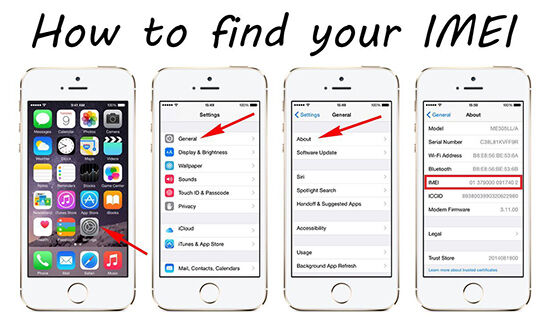



3 comments
Wow
ReplyTechnology News
ReplyIt's blogpost very useful for me.
ReplyIf you want to sell mobile phone then visit Recycle Device